OpenAI - Voice
OpenAI’s voice APIs allow us to transcribe voice as well as translate various languages to English.
[audio file] -> OpenAI Voice API -> [transcription]
Http API
Using CURL we can ask the voice API to transcribe audio:
export OPENAI_KEY="<your-key-here>"
curl https://api.openai.com/v1/audio/transcriptions \
-X POST \
-H 'Authorization: Bearer '$OPENAI_KEY'' \
-H 'Content-Type: multipart/form-data' \
-F file=@recording.mp3 \
-F model=whisper-1
The response is:
{"text":"Good morning."}
It also works in various languages. For example, when running on a clip from the popular Demon Slayer anime:
curl https://api.openai.com/v1/audio/transcriptions \
-X POST \
-H 'Authorization: Bearer '$OPENAI_KEY'' \
-H 'Content-Type: multipart/form-data' \
-F file=@inosuke.mp3 \
-F model=whisper-1
We get the response:
{"text":"すごいだろう俺はすごいだろう俺は 2回言ってる 4月3日"}
We can also translate many languages from voice to English text:
curl https://api.openai.com/v1/audio/translations \
-X POST \
-H 'Authorization: Bearer '$OPENAI_KEY'' \
-H 'Content-Type: multipart/form-data' \
-F file=@inosuke.mp3 \
-F model=whisper-1
With the translated transcription:
{"text":"I'm amazing, right? I'm amazing, right? He said it twice... He said it three times..."}
API Key
To get an API Key, create an OpenAI account, you can generate tokens under your profile.
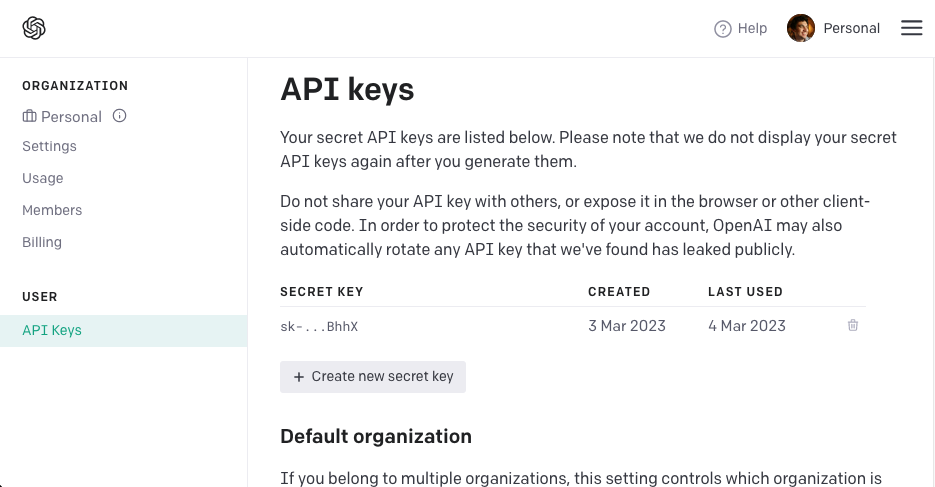
Examples
Export your API key as an environment variable:
export OPENAI_KEY="<your-key-here>"
Go
package main
import (
"context"
"fmt"
"os"
openai "github.com/sashabaranov/go-openai"
)
func main() {
c := openai.NewClient(os.Getenv("OPENAI_KEY"))
ctx := context.Background()
req := openai.AudioRequest{
Model: openai.Whisper1,
FilePath: "./recording.mp3",
}
resp, err := c.CreateTranscription(ctx, req)
if err != nil {
fmt.Printf("Transcription error: %v\n", err)
return
}
fmt.Println(resp.Text)
}
For translations use c.CreateTranslation instead.
Python
pip3 install openai
import os
import openai
openai.api_key = os.getenv("OPENAI_KEY")
audio_file= open("./recording.mp3", "rb")
transcript = openai.Audio.transcribe("whisper-1", audio_file)
print(transcript)
To translate use openai.Audio.translate instead.
