OpenAI - Completion
Completions allow us to expand on a prompt.
[prompt] -> OpenAI Completion API -> [completion]
Http API
Using CURL we can ask the completions API to write a haiku:
export OPENAI_KEY="<your-key-here>"
curl https://api.openai.com/v1/completions \
-H 'Content-Type: application/json' \
-H 'Authorization: Bearer '$OPENAI_KEY'' \
-d '{
"model": "text-davinci-003",
"prompt": "Write a haiku about making a new friend",
"max_tokens": 128
}'
The response is:
{
"id":"cmpl-6qE3atUfkOVhEcED7uaWXqr046fzV",
"object":"text_completion",
"created":1677905110,
"model":"text-davinci-003",
"choices":[
{
"text":"\n\nA fleeting bond form,\nTalking, and laughs shared;\nA friend made today.",
"index":0,
"logprobs":null,
"finish_reason":"stop"
}
],
"usage":{
"prompt_tokens":9,
"completion_tokens":20,
"total_tokens":29
}
}
Which contains the following result:
A fleeting bond form,
Talking, and laughs shared;
A friend made today.
Running this multiple times will yield different results.
API Key
To get an API Key, create an OpenAI account, you can generate tokens under your profile.
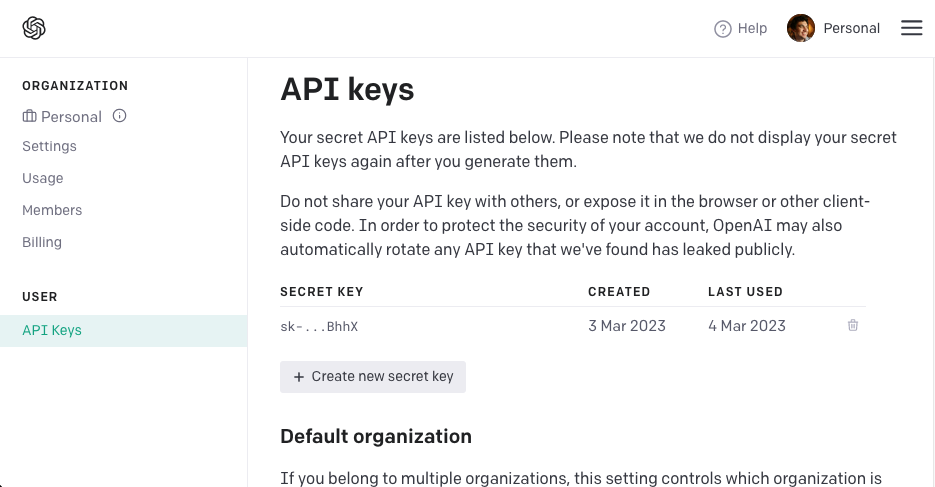
Parameters
There are several parameters we can manipulate when we make a call to completions API.
model
model lets us choose which model we want to use. Additional details are in the openai docs.
The codex models can be used for code completions. For example, the following will write some python code:
curl https://api.openai.com/v1/completions \
-H 'Content-Type: application/json' \
-H 'Authorization: Bearer '$OPENAI_KEY'' \
-d '{
"model": "code-davinci-002",
"prompt": "# Writes a greeting to the console depending on the time of day",
"temperature": 0,
"max_tokens": 256,
"top_p": 1
}'
max_tokens
max_tokens specifies how many tokens you will allow the API request to consume.
temperature
temperature specifies the “randomness” of the result. temperature has a range of [0, 2]. A temperature of 0 provides results which are less variable; while a temperature of 2 is more variable but may not match the prompt as precisely. It is 1 by default.
n
n allows us to set the number of choices the API provides. It is 1 by default.
user
user allows you to set a user id for the callee. This allows the API to track users which are using the API to make inappropriate requests which are outside of OpenAI’s usage policies.
Examples
Export your API key as an environment variable:
export OPENAI_KEY="<your-key-here>"
Go
package main
import (
"context"
"fmt"
"os"
openai "github.com/sashabaranov/go-openai"
)
func main() {
c := openai.NewClient(os.Getenv("OPENAI_KEY"))
ctx := context.Background()
req := openai.CompletionRequest{
Model: openai.GPT3TextDavinci003,
MaxTokens: 1024,
Prompt: "Write a haiku about a sleeping cat",
}
resp, err := c.CreateCompletion(ctx, req)
if err != nil {
panic(err)
}
for i, choice := range resp.Choices {
fmt.Printf("%d:\n%s\n", i, choice.Text)
}
}
Python
pip3 install openai
import os
import openai
openai.api_key = os.getenv("OPENAI_KEY")
response = openai.Completion.create(
model="text-davinci-003",
max_tokens=1024,
prompt="Write a haiku about a sleeping cat",
)
for choice in response.choices:
print(choice.text)
