OpenAI - Image
OpenAI’s image API allows us to use the models used for DallE. The API can be used to create, edit and make image variations.
[prompt] -> OpenAI Image API -> [image]
Http API
Using CURL we can ask the image API to generate an image:
export OPENAI_KEY="<your-key-here>"
curl https://api.openai.com/v1/images/generations \
-H 'Content-Type: application/json' \
-H 'Authorization: Bearer '$OPENAI_KEY'' \
-d '{
"prompt": "a boss monster in pixel art",
"size": "256x256"
}'
The response will look something like:
{
"created": 1678345154,
"data": [
{
"url": "https://oaidalleapiprodscus...."
}
]
}
In my case, the image was:

API Key
To get an API Key, create an OpenAI account, you can generate tokens under your profile.
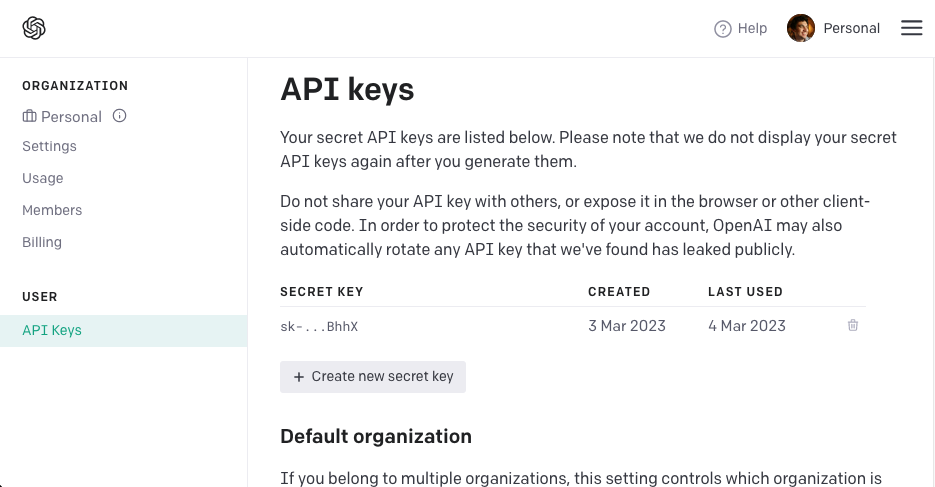
Parameters
There are several parameters we can manipulate when we make a call to images API.
response_format
This determines whether we get a URL or a base64 encoded message. The go example below demonstrates using base64 which helps when we want to same the image to file immediately.
size
Currently, the API supports "256x256", "512x512" and "1024x1024"
n
n allows us to set the number of choices the API provides. It is 1 by default.
user
user allows you to set a user id for the callee. This allows the API to track users which are using the API to make inappropriate requests which are outside of OpenAI’s usage policies.
Examples
Export your API key as an environment variable:
export OPENAI_KEY="<your-key-here>"
Go
In this example, we explicitly ask for a base64 response, and save the image to file immediately.
package main
import (
"context"
"encoding/base64"
"os"
openai "github.com/sashabaranov/go-openai"
)
func main() {
c := openai.NewClient(os.Getenv("OPENAI_KEY"))
ctx := context.Background()
req := openai.ImageRequest{
Prompt: "Pikachu becoming a tennis champion",
Size: openai.CreateImageSize512x512,
ResponseFormat: openai.CreateImageResponseFormatB64JSON,
}
resp, err := c.CreateImage(ctx, req)
if err != nil {
panic(err)
}
b, err := base64.StdEncoding.DecodeString(resp.Data[0].B64JSON)
if err != nil {
panic(err)
}
f, err := os.Create("pikachamp.png")
if err != nil {
panic(err)
}
defer f.Close()
_, err = f.Write(b)
if err != nil {
panic(err)
}
}
Some of the results were a little bit offputting, but this one looks good:

Python
pip3 install openai
import os
import openai
openai.api_key = os.getenv("OPENAI_KEY")
response = openai.Image.create(
prompt="A cartoon rabbit in a snowfield",
n=1,
size="512x512"
)
print(response['data'][0]['url'])
Resulted in the following image:

