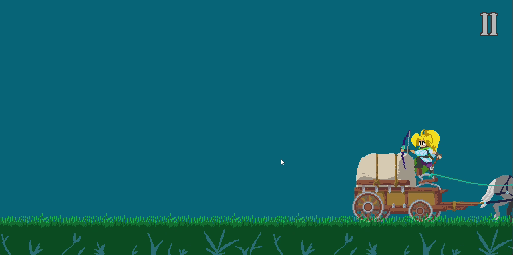Convert Video To Gif
To convert video to GIF install ffmpeg and gifsicle then run:
ffmpeg -i input.mp4 -s 640x360 -pix_fmt rgb24 -r 20 -f gif - | gifsicle --optimize=3 --delay=3 > output.gif
Make sure your size parameter is the same ratio as your original file, or it will get squashed.
Example output:
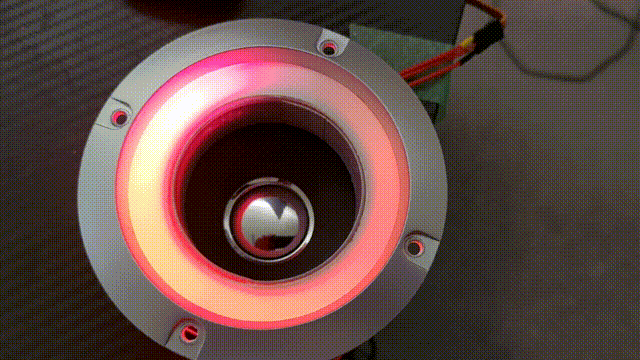
For pixel art videos, we may want to generate our own pallete. using the neighbor flag also helps scale the pixels with less blur.
ffmpeg -i input.mp4 -filter_complex "fps=15, scale=-1:360:flags=neighbor[s]; [s]split[a][b]; [a]palettegen[palette]; [b][palette]paletteuse" -f gif - | gifsicle --optimize=5 --delay=3 > output.gif
Example output: